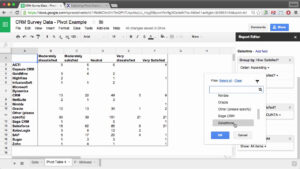0:00 Intro
0:10 Launching Google Sheets
0:43 Creating a spreadsheet
2:06 Importing files
3:13 Columns, rows, and cells
4:43 Using formulas
6:09 Creating a header
6:41 Inserting a chart
This guide will show you how to use Google sheets. We will show you how to use various features such as creating spreadsheets, using formulas, and inserting charts.
MORE HOW TO VIDEOS:
How To Use Google Calendar
How To Use Excel
How To Use OneNote
——————————————————
#HowTo #GoogleSheets #TechInsider
Tech Insider tells you all you need to know about tech: gadgets, how-to’s, gaming, science, digital culture, and more.
Visit us at: https://www.businessinsider.com
TI on Facebook: https://www.facebook.com/techinsider
TI on Instagram: https://www.instagram.com/tech_insider/
TI on Twitter: https://twitter.com/techinsider
TI on Amazon Prime: http://read.bi/PrimeVideo
INSIDER on Snapchat: https://insder.co/2KJLtVo
How To Use Google Sheets