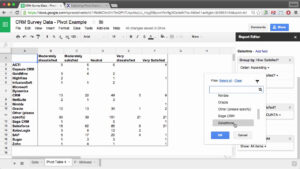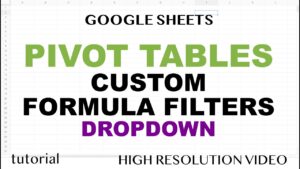Learn Pivot Tables in Google Sheets in this Tutorial (and do it on your coffee break). Here are the things you will learn in this video:
1. Creating a table for your data first
2. Inserting a blank Pivot Table
3. Pivot Table Field areas
4. Pivot Table Filters
5. Value Filters (advanced Filter option)
6. Slicers (Interactive Data Selections)
If you learn just one thing, please comment below!