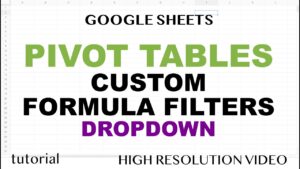A step-by-step example of how to create a pivot table and associated chart in Google Sheets. To visit our Google Workspace blog, click the link on our channel page — @GoogleWorkSpaceInfo
Google Sheets Training Session: How to Use Key Formulas and Features
@HiViewSolutions
https://www.youtube.com/watch?v=zYHPRZmlORI