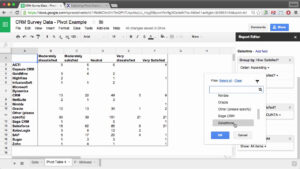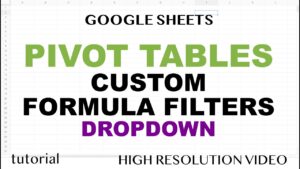🚀Join my free tech newsletter: https://got-sheet.beehiiv.com/
UPDATE: I made another video showing how to create All Day Events and also how to add some more options like descriptions to the invites. Check that out here after you watch this one: https://youtu.be/FDkKIFyaYC4
How to add events to a Google Calendar and email guests all from a Google Sheet using Apps Script and a button.
🎈Demo Sheet (make copy by selecting File – make a copy): https://docs.google.com/spreadsheets/d/1o3qP4uWK8aZwFIhHW7aeCFu-tbOqOUkYsDqDBIiDdOk/edit?usp=sharing
CalendarApp Class: https://developers.google.com/apps-script/reference/calendar/calendar-app
=============================
🙏Want to say thanks? Subscribe to the channel; I love making these videos:
https://www.youtube.com/@eamonncottrell?sub_confirmation=1
►You can find more of my work including articles and podcasts on my website at https://www.eamonncottrell.com/
=============================
⌚Chapter Time Markers:
00:00:00 – Intro
00:00:42 – I’m Eamonn. You’re awesome
00:00:54 – Time in Google Sheets
00:01:07 – Dropdown Times
00:03:08 – Combine Date and Time
00:04:17 – Create a Calendar
00:04:44 – Apps Script
00:06:19 – For Each Loop
00:08:30 – Run Function with Button
00:09:44 – Optimize Columns
=============================
#googlesheets #spreadsheets #dataanalytics #googlecalendar #appsscript