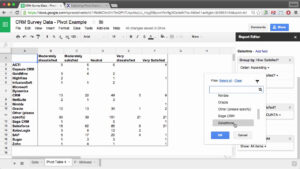Introducing the basic features of Spreadsheets using Google Sheets.
Table of Contents
00:00 Introduction
01:11 Creating a New Spreadsheet
01:36 Spreadsheet Rows, Columns and Cells
02:39 Entering Data into a Spreadsheet
04:12 Dealing with Dates
04:50 Extending Date Ranges
06:20 Number Formats
07:10 Calculations
09:50 Sums and Functions
11:06 Font and Cell Formatting
11:30 Sorting Data
13:24 Importing and Exporting Excel , PDF and other formats
———-
💻 Join us for Webinar Wednesday, every week:
https://dottotech.com/event-registration/
🗣 Hire Steve as a Speaker: https://dottotech.com/speaker/
🧰 What We Use, Steve’s Toolkit: http://bit.ly/2JWqrBM
🥰 Support Dotto Tech on Patreon: http://patreon.com/dottotech
🖥 Steve’s Website Links
→ Website: https://dottotech.com/
😊 Steve’s Social Accounts
→ Twitter: https://twitter.com/dottotech
→ Facebook: https://www.facebook.com/DottoTech/
→ Instagram: https://instagram.com/dottotech/
📹 Steve’s Gear:
→ Webcam: https://amzn.to/309NdSS
→ Lights: https://amzn.to/31y1p5r
→ Audio Mixer: https://amzn.to/31zcl2W
→ Microphone: https://amzn.to/304jpXz
→ Green Screen: https://amzn.to/304k4s1