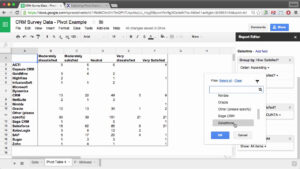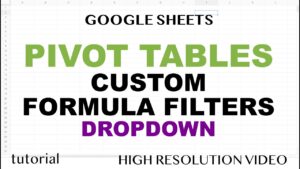If you’re looking to automate a task in Google Sheets, Google Docs, Gmail, etc. then you can do so be using Google Apps Script. In this Google Apps Script Tutorial for beginners I’ll show you how to automate the formatting of a Google Sheets document.
0:00 Intro to this Google Apps Script
0:49 What is Google Apps Script?
3:27 Explanation of our demo scenario
4:00 What are algorithms in programming?
4:52 What are variables in programming?
5:43 Follow along tutorial begins
12:45 What are objects in programming?
15:00 What is dot notation in programming?
16:18 Where to find the official Google Apps Script Documentation (https://developers.google.com/apps-script/reference)
17:50 Finish the last step of the tutorial
20:10 Fixing the SyntaxError
21:00 Run automation script to format Google Sheet
#GoogleAppsScriptForBeginners #GoogleSheetsAutomation #GoogleAppsScript #Coding #GoogleWorkspace
—–
Want to learn how to be more productive with Google Workspace? 🤩
https://bit.ly/productivity-for-creatives
saperis – Helping you become a Google Workspace Pro!
Sign up to our YouTube channel for more Google Workspace, Gmail, Google Docs, Google Drive, etc. videos: https://www.youtube.com/channel/UCJy6IEq0tVdteUXRau1lXbQ
saperis website: https://saperis.io/
saperis Linkedin: https://www.linkedin.com/company/saperis
saperis Twitter: https://twitter.com/Saperis_io