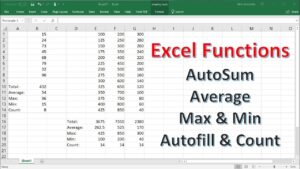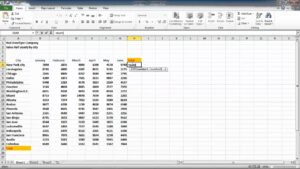These are the 5 best VBA macros that you can use right away, to save you time and hassle on Excel.
Find the macros here: https://vbatoexcel.wordpress.com/
List of Macros:
1. Removing Duplicates (getting unique list of items on a separate sheet)
2. Delete blank rows easily.
3. Find the last used row in any list.
4. Save sheet as a PDF file.
5. Create custom formulas for Excel.
Music : Bensound
#exceltips #exceltricks #ExcelFun #excelgames #exceldashboard #excelchart #exceltutorial #shorts #excelmacros #automation #vba
#VBA #Macros #Excel #Productivity #Automation #MicrosoftExcel #Office #Programming #ExcelMacros #TechTips