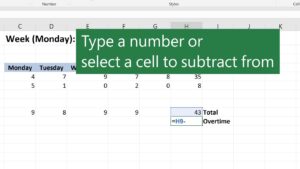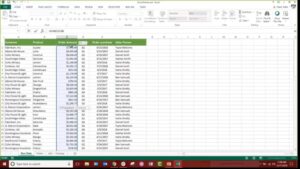Common Excel Interview Questions are as follows:
1. What are the limitations of Vlookup? – 2:15
2. How to identify Duplicates in a dataset? – 3:25
3. How to delete Duplicates? – 4:09
4. What is the usage of Pivot Tables? – 4:25
5. What is the usage of Calculated Fields and Show value as? – 5:00
6. What are Text Functions? Can they be used on Numbers? – 6:46
8. Why do we need Charts? – 9:33
9. When to choose Donut chart over Pie chart? – 10:15
10.Why do we need Scatter Charts? – 11:40
11.How can we make Pivots dynamic? – 13:34
12.How and when do we use Advanced Filter? – 15:08
13.How to replace blank cells with some value? – 18:10
14.Which chart to prefer when we have a timeline associated with the data? – 19:24
15.When do we use Bubble charts? – 20:15
16.How to split data into multiple columns and vice versa? – 22:04
17.How to create a Dashboard? – 23:14
Learn Python with Ivy Pro School: https://www.youtube.com/watch?v=Uzqoum739Ek&list=PL6ajVQ6jyjvAA53KTnvn1kYDjafJjogNS
Learn more about our Students Success Stories: https://www.youtube.com/watch?v=Lm4Omdx5ae4&list=PL6ajVQ6jyjvCXW4Xfcn_XYXsSzfggBsW1
Liked the video?
Subscribe to Our YouTube Channel to get regular updates on amazing Data Science Industry Talks, Interviews, and Webinars.
Like and follow Ivy’s Facebook, Instagram and LinkedIn page to get data science career tips, interview opportunities, etc:
Facebook: https://www.facebook.com/ivyproschool/
Instagram: https://instagram.com/ivyproschool
LinkedIn: https://www.linkedin.com/school/ivy-professional-school
Want to take a Data Science Course with @IvyProSchool – visit us at http://bit.ly/39OOhgM or call us at 7676882222
#AdvancedExcel #DataScienceTraining