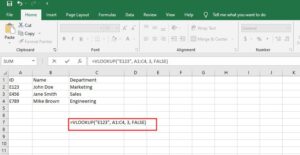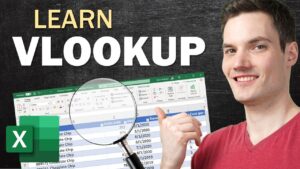Learn how to use the VLOOKUP function in Microsoft Excel. This tutorial demonstrates how to use Excel VLOOKUP with an easy to follow example and takes you step-by-step through the different options when entering your formula.
VLOOKUP Function (and sample data):
https://www.techonthenet.com/excel/formulas/vlookup.php
Excel Tutorials:
https://www.techonthenet.com/excel/index.php
Don’t forget to subscribe to our channel for more great Excel tutorials!
Visit us at: https://www.techonthenet.com
or follow us on:
Facebook: https://www.facebook.com/techonthenetcom
Twitter: https://twitter.com/tech_on_the_net
Pinterest: https://www.pinterest.com/techonthenetcom/